Metro: Premium self-service apps
Deliver premium self-service conferencing on your self-hosted Cisco infrastructure. Metro apps enable your teams to communicate consistently and securely across desktop, mobile, and Cisco video devices.
Meeting client and scheduler – where your teams need them
Give your people the freedom to communicate from just about anywhere, using virtually any device.
Metro apps provide a consistent interface for employees, enabling them to:
- Schedule meetings
- Manage meeting space (virtual meeting room) settings, such as roles and passcodes
- Host meetings and manage participants
- Join video and audio meetings via Metro’s built-in WebRTC client – including with dual streams

Localized user interface
International teams can change the Metro user interface language between English, German, French, Spanish, Romanian, Polish, and Arabic.
Need additional languages? Please contact us – we can add more localizations relatively quickly.
Choose how you run Metro
- Native Windows and macOS apps
- iOS, iPadOS and Android apps
- Web browser app
- Cisco RoomOS device web app
- Outlook plug-in or add-in
- Microsoft Teams app

Meeting scheduler
For organizations not using Outlook for Cisco Meeting Server call scheduling, Metro includes scheduling and notifications.
Users can schedule one-off and recurring meetings in their personal meeting space (sometimes known as a virtual meeting room) or in a one-time/temporary meeting space that only exists for the duration of the meeting.
Meeting client
Metro includes a modern WebRTC meeting client, bringing cloud-style functionality to self-hosted conferencing.
The Metro client includes:
• Pre-meeting video and audio previews
• Participant controls
• Audio and video management
• Background blur
Dual meeting streams enable interpreters, translators, and more
With Metro, users can connect to two meetings simultaneously, with the second video and/or audio stream overlayed on the first.
Sign language interpreters
Enable deaf users to participate in meetings, by overlaying the main call video with the stream from one of your sign language interpreters.
Translators for multi-language meetings
Help people follow multi-lingual meetings. Users connect to the main call and your interpreter, who live-translates the foreign language sections. This gives users a seamless single-language experience.
Virtual courtrooms
Protect victims and witnesses during virtual hearings, by allowing the judge to speak to them in private, without leaving the main courtroom.
Outlook integration
Metro adds powerful Cisco Meeting Server meeting scheduling and management directly into Outlook.
Add joining instructions to any calendar invite. Schedule one-off or recurring meetings. Manage meeting spaces and their passcodes.
Then when it’s time to join a meeting, there’s one-click access to the full Metro meeting client.
Metro offers both an Outlook add-in and plug-in, with the plug-in offering sophisticated booking operations without the need for Exchange or Microsoft 365 integration – ideal for self-hosted and air-gapped systems.
Microsoft Teams app
Microsoft Teams is an essential productivity tool for many workforces. Metro conveniently blends Teams’ powerful collaboration capabilities with the quality, predictability and security of meeting experience you get with Cisco infrastructure.
Built using Microsoft Graph, the Metro for Microsoft Teams app enables employees to manage their Cisco meeting spaces from within Microsoft Teams, and add meeting space details with one-click joining instructions to Teams chats and channels.
Build custom call clients
If you need a call client feature that isn’t available in Metro, please contact us. If it’s not on the roadmap, we may be able to add it.
Additionally, the Metro software development kit (SDK) enables you to build your own call clients for Cisco Meeting Server, should you require integration with other existing user-facing applications, such as in-house booking systems.
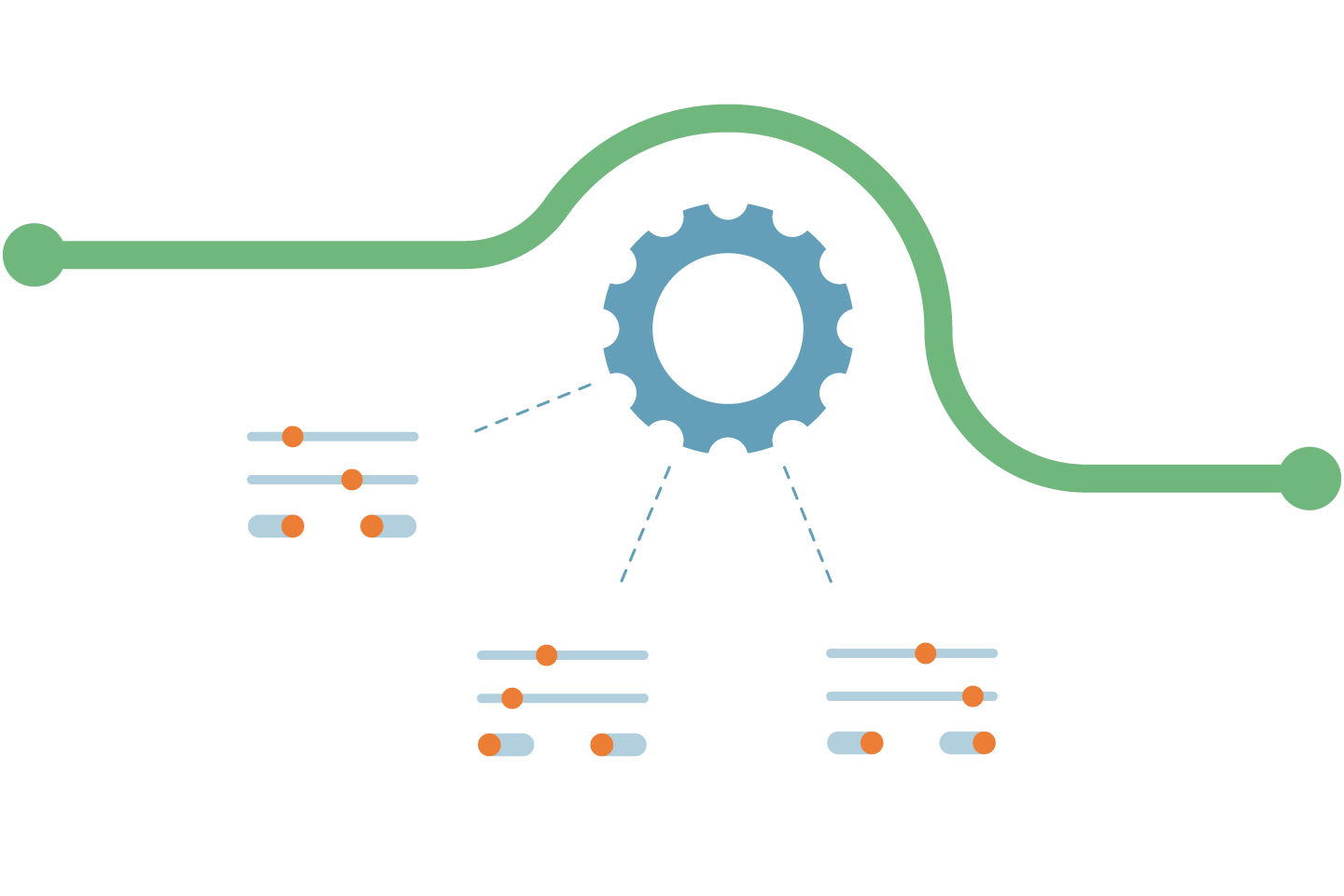
Cisco device app
Users can log into Metro on Cisco RoomOS devices to schedule, manage and join their upcoming meetings.
On the Metro roadmap…
There are exciting developments on the Metro roadmap. These will bring an ever-more Webex-like experience for customers whose meetings must remain self-hosted.
As part of this, we’ll be adding further integrations with Cisco Unified Communications Manager (CUCM), to enable greater collaboration flexibility.
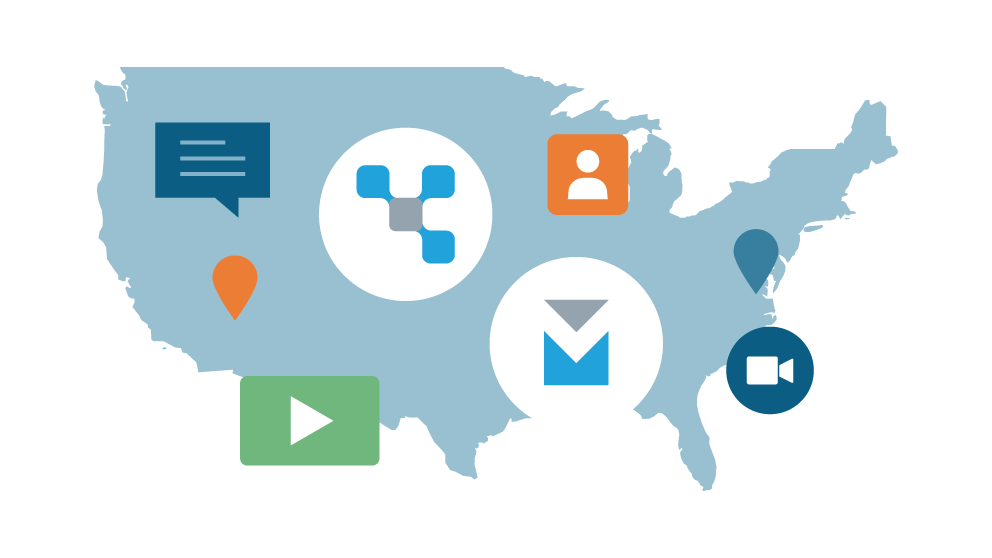
Discover how Metro will give your teams the freedom to communicate from just about anywhere, using virtually any device.
